Taking a screenshot
To take a screenshot within Élisa, use the leftmost button in the chat bar: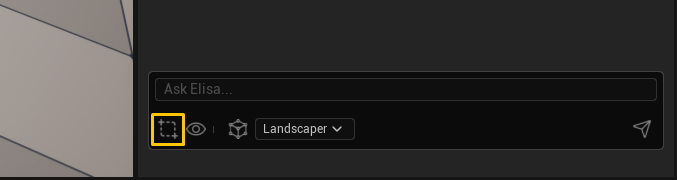
🚧This Feature is not yet on Roblox, this will be added shortly
How does Élisa work with screenshots
Screenshots are integrated into the conversation history, allowing you to visually anchor your prompts. Élisa analyzes these screenshots to understand spatial references, placement intent, and surrounding context.Élisa doesn’t keep past screenshots beyond the message they were sent in, but it remembers what it inferred (like asset positions). So references like “that bench near the tree” may still work — though it can’t re-analyze the image.
View as Élisa
The “View as Élisa” button (second from the left in the chat bar) reorients your camera to match Élisa’s internal understanding of the surface layout: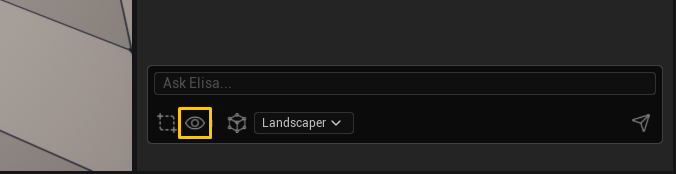
Where are screenshots saved
This is specific to the Unreal Engine plugin. We do not save any screenshot locally in Unity’s version of the plugin.