Accessing Élisa Settings
To configure Élisa’s plugin options, go to:In Unreal
In Unreal
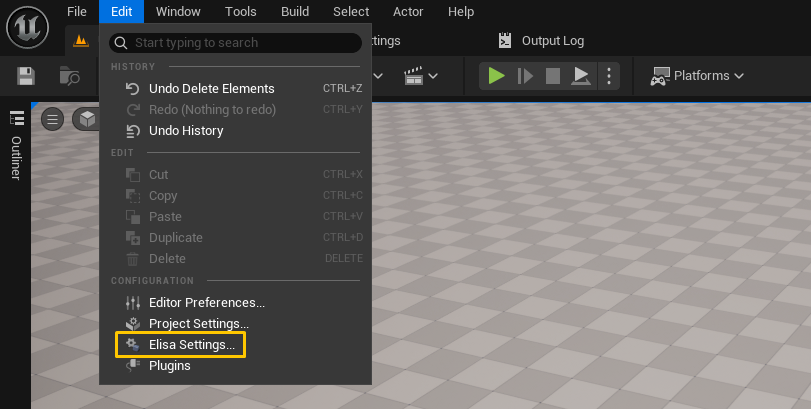
In Unity
In Unity
In Roblox
In Roblox
🚧 Note that Elisa for Roblox is not out yet, but stay tuned for it’s release!
Overview of Settings
The Élisa Settings panel is divided into several collapsible sections:API Keys
- Élisa API Key: Set you Elisa API key here and click Validate to validate its information.
- Validation feedback will appear once the key is confirmed.
Project
- Registered Project: Displays your current linked Élisa project.
- External API Keys: Shows external API keys (e.g.,
GOOGLE_API_KEY) used by specific agents.
Catalog Management
- Current Catalog: Shows your currently active catalog file (e.g.,
'catalog.csv'). - Upload Catalog: Manually upload your own CSV-based asset catalog.
- Download Catalog: Once a valid catalog is uploaded, you can download it at any time.
- Catalog Description: Describes the catalog’s theme, content, and use case.
For Roblox, this does not apply. Assets added to the Toolbox will be automatically added to your catalog.
Effects
- Toggle Action Delay: Enables or disables delay between Élisa actions (asset placement).
- Action Delay Length: Duration of the delay, useful for debugging or cinematic sequencing.