Recognized surfaces
Élisa recognizes two types of surfaces: meshes and landscapes. You can select multiple actors at once to define a single design surface.Élisa will treat them as one continuous layout area.

You can use any flat or uneven surface to start a new design session.
Creating a Design Session
You can create a new Élisa Design Session by right-clicking on a surface and selectingDesign with Élisa from the Élisa category in the context menu.
This will open the Élisa Designer window, Élisa’s interactive chat interface for designing your layout and managing your conversation.
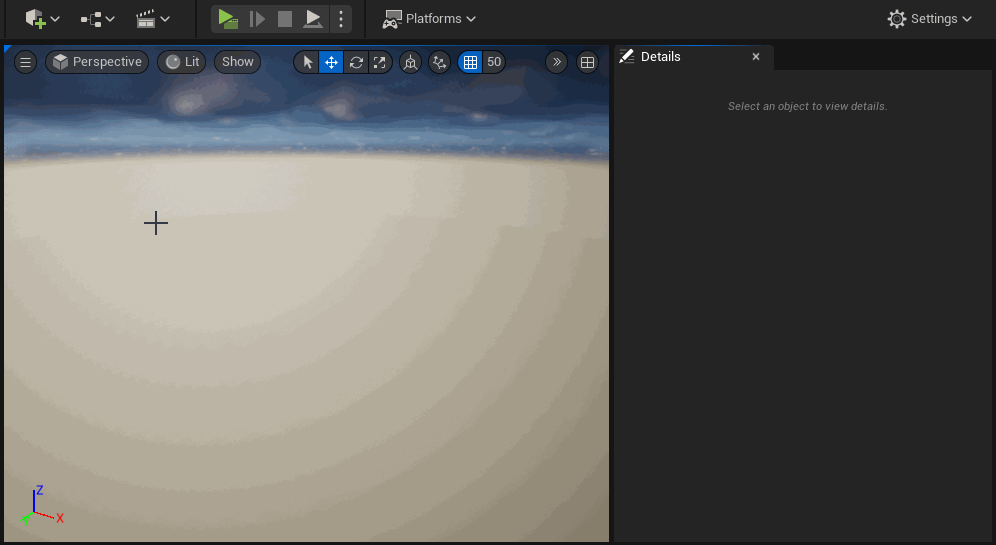
Restoring a Design Session
If you’ve closed theÉlisa Designer tab, or your editor, you can easily resume your previous chat sessions by right-clicking again on the surface previously used by Élisa, and **restore your session **from there.

On Unity, double click on the Elisa Bubble and you will come back to the previous chats you had for this Elisa instance.
Recognized surfaces
Élisa recognizes two types of surfaces: meshes and landscapes. You can select multiple actors at once to define a single design surface.Élisa will treat them as one continuous layout area.
You can use any flat or uneven surface to start a new design session.
Creating a Design Session
You can create a new Élisa Design Session by right-clicking on a surface and selectingDesign with Élisa from the Élisa category in the context menu.
This will open the Élisa Designer window, Élisa’s interactive chat interface for designing your layout and managing your conversation.
Restoring a Design Session
If you’ve closed theÉlisa Designer tab, or your editor, you can easily resume your previous chat sessions by right-clicking again on the surface previously used by Élisa, and **restore your session **from there.
On Unity, double click on the Elisa Bubble and you will come back to the previous chats you had for this Elisa instance.
Duplicating a Surface
You can duplicate a surface by Pressing the + Square to iterate on it or to have a second variation of the same design that you were going for.
\
Clearing a Surface If an Élisa Design Session already exists on a surface, you will notice a trash icon at the top right of the Élisa’s chat window.